Welcome
to
PHONOPREAMPS.COM
How to Determine Whether You Actually Need a Phono
Preamp
(Preferably Before You Buy One!)
|
| The vast majority of customer service
contacts and product returns in our industry involve folks who (often on the advice of a friend, social
media, or internet blog) have purchased phono preamps which they
simply do not need.
Unless you have more than one turntable, two
phono preamps is one too many. Most 'defective preamp' reports
are actually the result of connecting
two phono preamps in series; ours and one which the buyer is unaware
already exists in his or her audio system. Doing this produces TERRIBLE
audio; overdriving the
second preamp in-line with 100 times the proper signal level causes hum, boomy bass,
and massive distortion.
If you know your
audio system has no phono preamp, ours are just what you need and we'd
love your business! But if you are unsure whether you already
have a preamp, if you are already successfully listening to your vinyl,
or if your intended usage of our product doesn't include connecting it to a
turntable, read on...
|
|
You already have a phono preamp if your
receiver or amp has an input labeled PHONO.
Simply connect your turntable directly to it.
If you'd prefer to use our external preamp instead,
the info provided below explains how to do so.
|
Connection of an
external phono preamp (ours or any other) to jacks labeled PHONO like
the ones at right will ALWAYS cause hum, overloading and
distortion. DO NOT DO THIS! Instead (assuming your plan is to upgrade your system's fidelity by
using our superior product, or you want to connect a second turntable),
connect the external preamp's output to any available line level input on your
receiver or amp. See below.
|

|
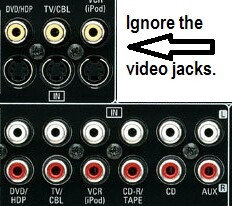
|
The audio line input jacks shown at left are all good places to connect
a
phono preamp.
If the input chosen includes video jacks, leave them empty. Some analog inputs may share labels and
functions with
digital / HDMI ones which are already in use and have priority. If you get
no
sound, simply try a different input. See
your receiver's user manual if you encounter this; it will explain how digital and analog jack use is prioritized. Never
connect a phono preamp to jacks labeled OUTPUT, SUBWOOFER, ZONE 2, MULT-CHANNEL INPUT, or PREOUT.
If connecting
a phono preamp output to a computer for recording, use the soundcard
LINE-IN (blue) jack. Do not
use the MIC (pink) input; the result will be distorted.
|
|
You already have a phono preamp if your
turntable has USB, or if it has a phono / line
or equalizer switch (usually located at the rear).
Sound quality can be improved by using one of our preamps instead; both options are explained below.
|
You can connect your table DIRECTLY to your amp or
receiver via a line
input such as AUX or CD. If
your receiver has a PHONO input, use it instead (because its preamp is
almost certainly the better one). Set the turntable's bypass switch as
follows.
Most
preamps built into turntables produce inferior quality audio and are very noisy (typically <50dB
S/N); even our least expensive model easily outperforms these. Bypass switches that turn off the internal
preamp and allow use of an external preamp instead vary in labeling and
location depending on turntable brand.
To use the table's preamp, set as shown in BLACK, and connect the
turntable directly to a line
input on your receiver. To use one of our preamps instead of your turntable's
internal one, set the table's
bypass switch as shown in RED. These are also the correct switch settings
when connecting tables with built-in preamps directly to a receiver or amp PHONO input.
Here are some of the more common brands and models likely to include
built-in preamps;
- Audio Technica
(most models)
- Sony (PS-LX250,
PS-LX300, PS-LX300USB)
- RCA, Optimus,
Realistic LAB series (recent)
- Denon, Marantz,
Teac, Pyle, Numark (some)
- Pioneer (PL-990,
PL-30K)
- Aiwa (most models)
- Sherwood F-700, Pro-Ject Debut III, Carbon USB |
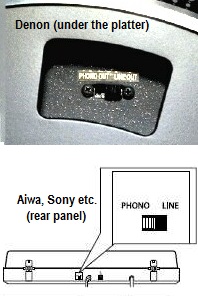
Typical bypass switch labeling;
PHONO
/ LINE
EQ OFF / ON
BYPASS ON / OFF
THRU
/ ON
If you hear hum,
overloading and distortion (or should you hear nothing at all), you
probably have the switch set wrong.
Only one turntable we know of has no switch allowing its preamp
to be bypassed: the Pioneer PL-990.
|
|
Lastly, you should not
buy a phono preamp if you intend to connect
anything (smart phone, MP-3 player, TV audio, laptop or tablet... whatever)
other than a magnetic cartridge turntable to its input.
THIS WILL NOT WORK!

|
|